




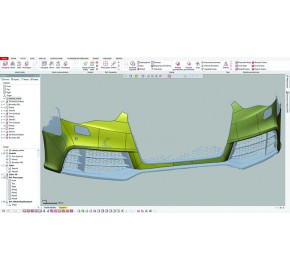

Odstapienie od umowy w terminie do 14 dni bez podawania powodu

Przedmioty dostępne na magazynie wysyłamy w dni robocze w przeciągu 24 godzin
Manufacturer: 3D Systems
Direct Scanner Tools: Scan directly into Geomagic Design X
Scanners supported : Direct 3D scanner control tools and indirect file import for every major scanner on the marke
3d File import: Supports import of over 60 file formats including polygons, point clouds and CAD
Point Cloud Processing: Expertly handles massive mesh and point cloud data alignment, processing and refining, mesh construction
Regioning Tools: Expert and comprehensive automated regioning toolkit: edit, combine, split, merge, resegment, enlarge, shrink, manually insert and draw regions, region groups of CAD tesselated & CAE data
Geometry classification Visibility: Visualize, classify and decompose a scanned part into basic shapes
Mesh tools: Easy-to-use, comprehensive and intuitive mesh repair tools deliver state-of-the-art in rapid hole filling, smoothing, optimizing, rewrapping, sharpening smoothing and polishing tools. Mesh offseting, booleans and more plus tools for processing of scan data with no normals.
Alignment Tools: Comprehensive, fast and powerful scan alignment, alignment of multiple scans, target-based alignment, alignment to World Coordinate Systems
Surfacing Tools: Comprehensive 1-button autosurfacing with editing of the curve network, intelligent patch network tools, choice of Quad patch fitting and T-junction patches, Boundary-fit and manual surfacing
Parametric Feature Extraction: Extrude, revolve, sweep, Freeform surface, feature fitting, sketching, cross-sectioning, automatic constraint assigment of sketches, Pipe Wizard, Loft Wizard. All features are parametric-based which means that when edits are made the other features are automatcailly updated for greater productivity
Reference Geometry Tools: Extract plane, vector, point, polyline, coordinate system with multiple combinations of input
3D Comparison with Deviation Analysis: Accuracy Analyzer™ toolset includes: 2D sketch, 2D curvature and Continuity, 3D curvature and continuity, 3D mesh-to- mesh deviation, 3D environment mapping analysis
3D Mesh Sketching: Automated curve layout toolsets for sketching curves on meshes include lofted slicing plans and extraction of sharp edges
Helix tool:Automatic and accurate extraction of helical thread measurements
Color Scan Processing: Automatically processes color textures on meshes
Batch Processing:Automated macros for scan processing by node-based definition
Output to Feature-based Cad: Live Transfer™ supports the output of data to a choice of: Solid Edge®, NX®, Inventor®, Creo/Pro/ENGINEER®, SOLIDWORKS®
3D File Export OptionsPhotorealistic Rendering:Supports comprehensive export of neutral CAD or polygon files
Photorealistic Rendering: Instantly create stunning renderings of your designs in Keyshot (supplied with Design X)